Colors and white balance on the Leica M11
2 weeks spent on colors, raw converters and white balance.
tl;dr: If you are unhappy with the colors coming out of your M11, use an Expodisc or gray card with your M11, maybe try different raw converters as well.
My reason for taking pictures is simple: to create bookmarks for recalling impressions and memories. Colors play a big part in this. They need to feel "right", the same as in my memory. They are not 100% physically accurate, nor overly stylistic.
Going into the M11, I knew about the magenta cast and was usually not bothered by it. Only in gray-dominated images did I sometimes wonder how they would have looked coming from my previous M10-R. Then I remembered how hard I battled the greens with that camera and just moved on.
During my vacation in Japan last year, I became increasingly dissatisfied with the colors, especially in city shots taken around midday. The magenta in the gray asphalt and house fronts was just overpowering and did not map to my memories.1
Now being back in Japan and staying for a few months, I wanted to take the time and try to get the colors right with minimal post-processing effort.
After 2 weeks of tinkering, I don't have anything new to add to the endless Leica M11 magenta cast discussions, but still want to share where I landed in regards to raw converters, tone curve changes, and white balance settings.
Tone curve Adjustments
Following the advice from posts like this, I experimented with changing the tone curve. I was able to get good results, but they always needed to be customized for each image and lighting condition. None of the presets I created or downloaded provided a universal fix. Creating and choosing between dozens of presets for changes in location, weather, and time of the day did not sit right with me.
Raw Converter and Profiles
In my comparisons, I always preferred the images coming out of Capture One. I tried countless profiles in Lightroom (Adobe, Leica M11, Cobalt, RNI), DXO and other raw converters. None of them felt as ‘right’ as the images produced by Capture One with the default Leica M11 profile.
The magenta cast is also less pronounced in Capture One but still noticeable.
White Balance
Early on I experimented with setting a fixed white balances (sunny, cloudy, ...) but the images still had a pronounced magenta tint to them. To get the images looking "right" I would manually adjust the white balance and tint for every photo session. This process took time, as I often refined and redid the changes.
As a last resort I decided to try manually setting the white balance in camera and was blown away by the results.
This finally felt like a breakthrough and made me fully enjoy my camera again. I purchased an Expodisc instead of a regular gray card, as it is easy to incorporate into my workflow: Take five seconds to hold the disc in front of the lens and set the white balance—done until the time of day or weather changes significantly.
Conclusion
Colors are subjective and easy to fix in post, but I prefer spending more time outside taking pictures rather than adjusting colors afterward.
My new workflow with Capture One + Expodisc achieves exactly this!
Here a small comparison of the DNG - no edits done:
- Capture One + Expodisc White balance and tint
- Lightroom + retroactively applied automatic white balance and tint
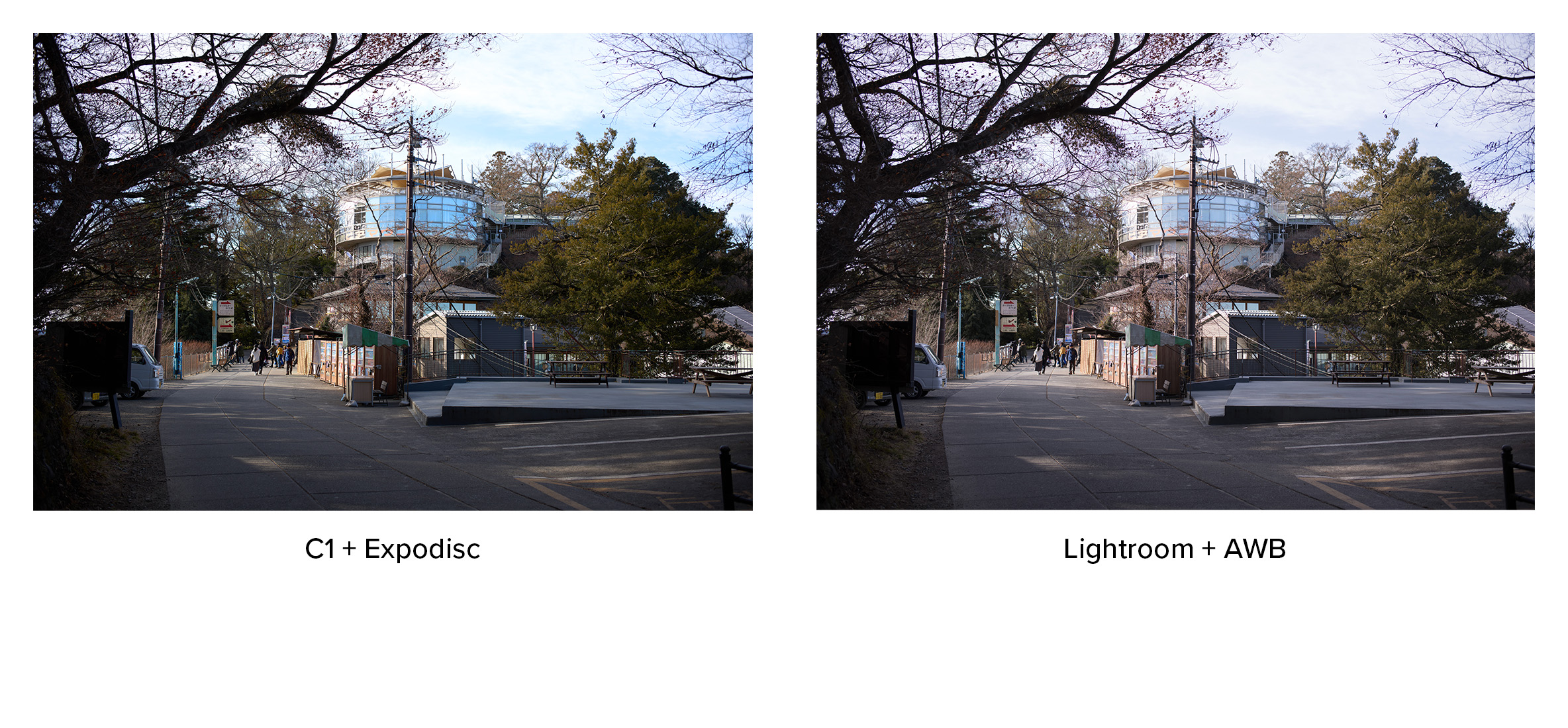
-
The issue was always less pronounced in Germany, wondering if it really is the angle of the light hitting Japan. ↩
